To-Do List Generator
Create highly customized to-do lists for your KDP books.
Customization
1. Page Layout
2. Content & Columns
Select Columns:
Adjust Column Widths:
3. Styling
Live Preview
To Do List Generator: Create Printable Pages for KDP, Planners & Personal Use – In Seconds!
Ever wanted to create a neat and clean to-do list page without spending hours in Canva or hiring a designer? You’re in the right place. The To Do List Generator by Click2Calc lets you design printable to-do list pages in just a few clicks — no design experience needed.
Whether you’re building a KDP low-content book, designing pages for your planner business, or just want simple to-do lists to print and use at home — this tool will save you time, energy, and stress.
Let’s explore how it works, why it’s valuable, and why it might just become your new favorite tool.
What Is a To-Do List Generator?
A to do list generator is a fast and free online tool that helps you generate a printable page with a custom heading — like “My Daily To Do List” or “Weekly Goals” — and an editable layout ready to print.
This generator isn’t about typing your daily tasks digitally. Instead, it gives you a clean, well-structured to-do list template you can download or print immediately.
Perfect for:
- KDP low-content publishers
- Printable business owners
- Teachers and students
- Home organizers and productivity lovers
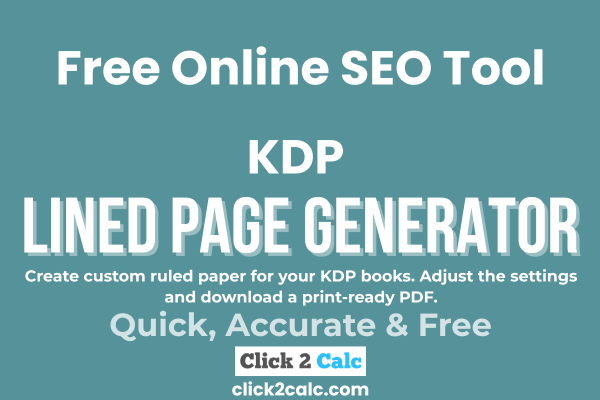
How This Tool Works
Unlike apps that ask you to fill out tasks, this tool takes a different approach — it’s about generating the layout, not the content. Here’s how easy it is:
- Visit the tool
Go to Click2Calc.com/to-do-list-generator - Choose a Page Size
Options include common sizes like 6×9, 8.5×11, and A4 — ideal for printables or KDP books. - Set Your Title
Enter a custom heading like:
- Daily Checklist
- Weekly Goals
- My Task List
- Chores Tracker
- Click “Generate”
Instantly view your printable to-do list page. - Download or Print
Save the PDF and print it — or create multiple pages to compile a full planner.
And that’s it — your professional-looking page is ready!
Who Can Use This To Do List Generator?
This tool is designed for creators and everyday users who want a printable format — especially if you don’t want to spend hours designing from scratch.
Here are the top user groups:
1. KDP Publishers
Low-content book publishing is booming. But designing planner pages can be time-consuming. This tool makes it ridiculously easy to generate:
- Daily to-do list interiors
- Weekly planner pages
- Checklist notebooks
Perfect for Amazon KDP or Etsy.
2. Small Business Owners
Running a printable or planner store? You can quickly create custom pages for:
- Clients
- Product listings
- Freebies or opt-ins
No need to open InDesign or Canva each time.
3. Teachers and Students
Teachers can generate task tracker pages for their classrooms. Students can use printable lists for homework planning, exam prep, or project checklists.
4. Busy Individuals
If you love pen-and-paper productivity, this is your dream tool. Generate pages to keep in your binder, fridge, or desk. Print a fresh list every morning — or create a reusable template to laminate.

Top Benefits of Using This To Do List Generator
Here’s what makes this tool worth bookmarking and using again and again:
✅ No Design Skills Needed
You don’t need to be a graphic designer. Just enter your page title and click “generate.” The rest is handled automatically.
✅ Saves Time
Why spend 20–30 minutes designing one to-do list page? With this tool, you can create multiple layouts in under 5 minutes.
✅ Instant Downloads
Print on demand or save the file for later. It’s all digital and completely in your control.
✅ Professional Layout
Clean, minimal, printable layout — perfect for:
- Journal lovers
- Business creators
- Teachers and home managers
✅ Custom Headings
Need a list for meal planning? A packing checklist? A project breakdown? Just change the heading and generate a new page instantly.
✅ Multiple Page Sizes
Supports common formats like 8.5×11 (US Letter), 6×9 (popular for Amazon KDP), and A4 (international standard).
✅ KDP-Ready
Generate interiors for your KDP notebooks in minutes. Great for beginners who want to publish planners and to-do list books.
Creative Ways to Use This Printable Page Generator
Here’s some inspiration to spark your ideas:
1. Create a KDP To-Do List Notebook
- 100 pages of printable to-do list
- Custom cover design
- Upload and publish on Amazon KDP
Easy passive income with almost no design required!
2. Daily Planner for Personal Use
Print a bunch of pages, punch holes, and bind them into a personal planner. Use it every day to write down tasks, goals, and notes.
3. Classroom Task Sheets
Teachers can print task-tracking pages for:
- Student assignments
- Class routines
- Group project lists
4. Meal Planning Checklist
Use the heading “Meal Prep Checklist” and create pages to plan your meals and grocery runs.
5. Business or Client Checklists
Running a business? Create printable lists for:
- Client onboarding
- Launch prep
- Monthly task reviews
All with your own branding (just add your logo before printing if needed).
Tips to Maximize This To Do List Generator
Here are some pro tips to get the most from the tool:
💡 Use Creative Headings
Instead of just “To Do List,” try:
- My Top 5 Priorities
- Get It Done Today!
- Weekend Errands
- Daily Gratitude Tasks
- Self-Care Checklist
💡 Combine with Other Pages
Pair your to-do list with:
- Habit trackers
- Weekly goals pages
- Mood logs
- Note pages
Great for building a full productivity planner.
💡 Use PDF Editors for Extra Customization
Want to add logos or icons? After generating the page, use a free PDF editor to:
- Add your brand
- Insert checkboxes
- Customize fonts (optional)
💡 Print on Quality Paper
Use 100gsm or higher for a more premium feel — especially for planners you’re going to sell or use often.
Why This Tool Is Perfect for Beginners
If you’re new to creating planners or notebooks for KDP, Canva and InDesign can feel overwhelming. This generator:
- Removes the learning curve
- Doesn’t require accounts or software
- Is 100% beginner-friendly
Whether you’re building your first KDP book or just want a printable list to get organized at home, this tool makes it effortless.
Wrapping Up: Simplicity Meets Productivity
The To Do List Generator on Click2Calc.com is a simple yet powerful tool that saves you time, eliminates the need for complex design tools, and helps you stay organized in both your personal and professional life.
Whether you’re:
- Creating a printable for your own planner
- Publishing low-content books for passive income
- Organizing your day the old-fashioned way (pen and paper!)
- Or helping others stay productive…
This tool gets the job done. Fast, free, and functional.
Ready to Create Your First Printable Page?
Head over to Click2Calc.com/to-do-list-generator now.
- Pick your size
- Add your heading
- Generate and download!
Within seconds, you’ll have a high-quality to-do list page ready to print or publish.
Stay organized. Stay creative. Stay productive.
✅ Frequently Asked Questions (FAQ)
Q1: Can I type my tasks directly into the tool?
No — this tool is for generating printable to-do list layouts. You print the page and write your tasks manually.
Q2: Is this tool free to use?
Yes! It’s 100% free to use, no registration required.
Q3: Can I use these pages in KDP low-content books?
Absolutely. The pages are designed with common KDP sizes like 6×9 and 8.5×11.
Q4: Can I sell the generated pages?
Yes, you can use the generated pages as part of products you design — such as planners or journals — but you should add your own elements or customize further before reselling.
Q5: Do I need any software to use this tool?
Nope. It works entirely in your browser. Just generate, download, and print.