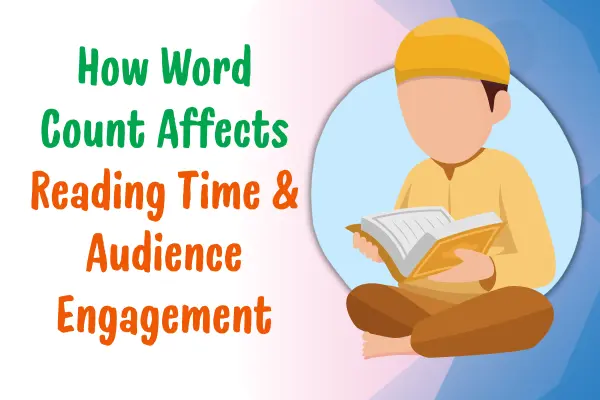When it comes to SEO, title tags are one of those small but mighty elements that can make or break how your content appears in Google search results. If you’ve ever spent time wondering whether Google measures your title by characters or by pixels, you’re not alone. It’s a debate many bloggers, marketers, and business owners face: should you focus on the number of characters in your title or the pixel width that shows up in the search engine results page (SERP)?
In this post, we’ll dive into the details of title tag pixel width vs character count, why it matters, and how you can optimize your titles for better rankings and higher clicks—all in simple, human language.
Why Title Tags Matter for SEO
Think of your title tag as your first handshake with a potential reader. It’s the first thing people see when your page shows up on Google, and it heavily influences whether they click on your link or scroll past it. A strong title tag can improve your click-through rate (CTR), send more traffic your way, and even boost your SEO ranking indirectly.
But here’s the tricky part: Google doesn’t measure titles by simple character count. Instead, it looks at how much space your title takes up in pixels on the search results page. This is where the confusion begins.

Title Tag Character Count: The Old Rule
For years, SEO experts followed the golden rule: keep your title under 60 characters. That was simple, straightforward, and easy to remember.
However, as fonts, devices, and Google’s SERP design evolved, the “character limit” approach started showing cracks. You could have a short title that still gets cut off, or a slightly longer one that displays perfectly fine.
Why? Because characters don’t all take up the same amount of space.
Pixel Width: The Real Deal
Google’s SERP isn’t just about character numbers—it’s about pixels. Some letters are wider than others. For example, “W” and “M” take up more space than “i” or “l.” This means two titles with the same number of characters can display very differently on Google.
Currently, Google usually shows about 600 pixels of a title tag on desktop search results. Anything beyond that often gets truncated with an ellipsis (…).
So, if you’ve ever written what you thought was a perfect 58-character title only to see it chopped in the SERP, it’s probably because the pixel width was too large.
Pixel Width vs Character Count: Which Should You Follow?
Here’s the heart of the matter: pixel width is what really matters.
Google doesn’t care about your neat character counting. It cares about whether your title fits into the pixel width it has reserved. That means your focus should be on optimizing for pixel width while still keeping character count in mind as a quick guide.
In short:
- Use character count as a rough rule of thumb.
- Optimize for pixel width to make sure your titles display correctly.

Why Google Uses Pixel Width Instead of Characters
Google’s focus is on user experience. Imagine if a title looked too long or unbalanced on the search page—users wouldn’t enjoy it. By using pixel width, Google ensures that every title looks clean, uniform, and easy to scan.
This makes sense when you think about how different devices display text. On desktop, you get around 600 pixels, but on mobile, the space might be slightly different. Pixel measurement allows for better adaptability.
How to Write Titles That Fit Perfectly
So now that you know pixel width vs character count, how do you actually write titles that look good and rank well?
The best approach is to:
- Aim for titles around 50–60 characters as a guideline.
- Use preview tools (many free tools let you see a “Google SERP preview”).
- Pay attention to the words you use—short, punchy words save space.
- Front-load important keywords so they don’t get cut off if your title is longer.
The Role of Keywords in Title Tags
It’s not just about length—it’s also about relevance. Your title tag should include your primary keyword in a natural, human way. For example, if your keyword is “title tag pixel width vs characters,” make sure that appears clearly at the start of your title.
Google rewards clarity. And readers love titles that sound like they’ll answer their exact question.
Title Tags and Click-Through Rates
Even if your title fits perfectly in terms of pixels, it won’t help if it’s boring or unclear. Always remember that title tags serve two masters: Google’s display rules and human curiosity.
That means:
- Make sure it doesn’t get cut off.
- But also, make sure it’s enticing enough for someone to click.
For example, “Title Tag Pixel Width vs Character Count—Which Matters More?” works because it clearly sets up a question and promises an answer.
Common Mistakes to Avoid
- Stuffing keywords. Just because you know the pixel rule doesn’t mean you should cram in every variation of your keyword. That makes titles look robotic.
- Ignoring readability. A title that’s technically perfect in pixels but confusing to humans won’t help you.
- Forgetting mobile. Test your titles on both desktop and mobile SERP previews.
FAQs About Title Tag Pixel Width vs Characters
Q1: What is the ideal title tag length in SEO?
The ideal title tag length is usually around 50–60 characters, but it’s better to check the pixel width (about 600px) since that’s what Google uses.
Q2: Why does Google cut off my title even though it’s under 60 characters?
Because the width of the characters matters. A title with many wide letters (like “W” or “M”) can exceed the pixel limit even if the character count is low.
Q3: How can I make sure my title fits in Google’s SERP?
Use SERP preview tools or plugins that measure pixel width. Always front-load your important keywords in case the title still gets truncated.
Q4: Is it bad for SEO if my title gets cut off?
It’s not a direct ranking penalty, but it can lower your click-through rate, which indirectly affects SEO performance.
Q5: Does mobile have a different pixel width limit?
Yes, mobile titles sometimes show fewer characters/pixels, so always test across devices if possible.
Final Thoughts
When it comes to title tag pixel width vs character count, the winner is clear: pixel width matters more. Google’s focus is on delivering a clean, user-friendly display, and pixel measurement allows for that precision.
That said, character count is still useful as a rough guide, but don’t rely on it alone. Instead, test your titles, prioritize pixel width, and always write for humans first.
The next time you write a title, remember—it’s not just about how many characters you’ve got. It’s about how much space your words take up.