Title Case Converter
Convert your text into proper title case capitalization.
Conversion Options
These small words will remain lowercase (unless they are the first or last word). You can edit the list.
Title Case Converter – Format Your Titles Perfectly Every Time
Introduction – Why Your Titles Matter More Than You Think
Think about the last time you searched for something on Google or scrolled through YouTube. Which headline caught your attention? Most likely, it was the one that looked clean, professional, and easy to read.
Titles are the first impression your audience gets. A well-capitalized title can make your content look polished, credible, and worth clicking. On the other hand, a sloppy title with inconsistent capitalization can turn readers away before they even start reading.
This is exactly why our Title Case Converter exists — to give you a quick, accurate way to format your text for maximum impact, without memorizing every grammar rule in the book.
What is Title Case?
Title Case is a capitalization style where the first and last words are always capitalized, along with most major words in between. Words like “and,” “of,” “the,” “in,” and “on” are usually lowercase unless they appear at the start or end of the title.
Example:
- Title Case: The Secrets of Successful Blogging
- Sentence Case: The secrets of successful blogging
- ALL CAPS: THE SECRETS OF SUCCESSFUL BLOGGING
Title case is common in:
- Books & eBooks – To make titles visually appealing.
- Blog Posts – To improve readability and SEO.
- Academic Papers – Following APA, MLA, or Chicago style rules.
- YouTube Videos – For attractive and clickable titles.
- Marketing Campaigns – To grab attention in ads and emails.
Why You Need a Title Case Converter
Let’s be honest — remembering every capitalization rule is a headache. Short words like “with,” “in,” or “for” can trip you up. Long headlines make manual capitalization slow and error-prone.
Here’s why the Click2Calc Title Case Converter is a game changer:
- Saves Time – No manual editing needed.
- Ensures Accuracy – Follows standard grammar rules.
- Works for Any Length – Whether it’s a short headline or a full sentence.
- Multiple Styles Available – Title Case, Sentence Case, Uppercase, Lowercase, and more.
- Free and Instant – Just paste, click, and copy.
How to Use the Click2Calc Title Case Converter
Our tool is built for simplicity and speed. Here’s how you can use it in under 10 seconds:
- Paste Your Text – Copy your text and drop it into the converter’s input box.
- Choose a Style – Select “Title Case” for proper capitalization, or experiment with other styles.
- Click Convert – Instantly see your text transformed.
- Copy and Use – Perfect for blogs, social media, emails, and more.
💡 Pro Tip: You can paste multiple lines at once — the tool will format each one correctly.
Different Capitalization Styles in the Converter
Our Title Case Converter doesn’t just stop at one style — here’s what you can do:
1. Title Case
The main feature — capitalizes major words, following grammar rules.
Example: Mastering the Art of Public Speaking
2. Sentence Case
Only the first word and proper nouns are capitalized.
Example: Mastering the art of public speaking
3. UPPERCASE
All letters capitalized for emphasis.
Example: MASTERING THE ART OF PUBLIC SPEAKING
4. lowercase
Everything is lowercase — clean and minimal.
Example: mastering the art of public speaking
5. Capitalize Each Word
Capitalizes every single word, even small ones.
Example: Mastering The Art Of Public Speaking
Title Case Rules – How the Converter Works
The Click2Calc Title Case Converter uses standard rules to ensure professional formatting:
- Always capitalize the first and last words.
- Capitalize nouns, pronouns, verbs, adjectives, adverbs, and subordinating conjunctions.
- Do not capitalize short articles (a, an, the), coordinating conjunctions (and, but, or, nor, for, so, yet), or short prepositions (at, by, in, of, on, to, up).
- Capitalize longer prepositions (five letters or more), like about or between.
- Always capitalize proper nouns (e.g., London, Microsoft, Eiffel Tower).
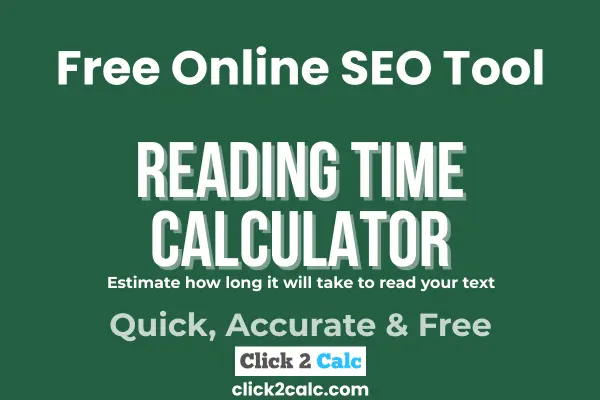
Who Benefits Most from the Title Case Converter?
The beauty of our title case converter is that it’s useful for almost anyone:
- Bloggers & Content Creators – For SEO-friendly headlines.
- Students & Researchers – For essays, dissertations, and project titles.
- Marketers & Copywriters – To make ads and email subjects stand out.
- Business Professionals – For presentations, reports, and proposals.
- Social Media Managers – To grab attention on Instagram, Facebook, and LinkedIn.
Examples – See the Converter in Action
Let’s take a few examples and see how they transform in our converter:
Before: how to start a successful online business in 2025
After: How to Start a Successful Online Business in 2025
Before: benefits of meditation for mental health
After: Benefits of Meditation for Mental Health
Before: the complete guide to learning python programming
After: The Complete Guide to Learning Python Programming
Why Proper Capitalization Helps SEO
You might be wondering — does capitalization really affect search rankings?
Directly, no. But indirectly, yes — because titles that look neat and professional get higher click-through rates (CTR).
When your headline looks organized:
- It’s easier to read at a glance.
- It feels more trustworthy.
- It catches the user’s eye in a sea of messy titles.
More clicks mean better engagement — and that can help your content perform better in search results.
Tips for Writing Powerful Titles
Even with perfect capitalization, your title still needs to be engaging and clear. Here are some tips:
- Be Direct – Avoid vague language.
- Use Numbers – Lists often perform better (10 Ways to Save Money).
- Add Power Words – Words like ultimate, essential, proven.
- Ask Questions – Sparks curiosity.
- Test Variations – Try different headlines to see what works best.
Advanced Guide – Psychology of Great Titles
Capitalization is part of the visual appeal, but the psychology of titles is about understanding human behavior:
- Urgency – Act Now, Before It’s Too Late
- Curiosity – The One Thing You’re Missing in Your Marketing Strategy
- Specificity – 7 Proven Steps to Boost Your Productivity in One Week
- Benefit-Driven – How to Double Your Reading Speed Without Stress
When you combine great writing with a title case converter, you get headlines that look good and convert better.
Why Click2Calc’s Title Case Converter Stands Out
Unlike basic converters, ours is:
- Instant – No loading delays.
- Multi-Functional – All capitalization styles in one place.
- Accurate – Follows standard English grammar rules.
- Mobile-Ready – Works on any device, anywhere.
- Free Forever – No sign-ups or payments.
Final Thoughts
Your title is the gateway to your content — it can make or break whether someone clicks, reads, and engages. The Click2Calc Title Case Converter takes the guesswork out of formatting so you can focus on creating great content.
Whether you’re a blogger, student, marketer, or just want your text to look neat, our tool is the fastest, easiest way to get perfectly capitalized titles every single time.
Frequently Asked Questions (FAQ) – Title Case Converter
1. What is a Title Case Converter?
A Title Case Converter is an online tool that automatically formats your text so that each major word is capitalized according to grammar rules. It ensures titles look professional and are easy to read.
2. How does the Click2Calc Title Case Converter work?
Simply paste your text into the input box, select “Title Case,” and click convert. The tool instantly capitalizes words based on standard English title case rules, saving you time and effort.
3. What is the difference between Title Case and Sentence Case?
- Title Case: Capitalizes most major words, including nouns, verbs, adjectives, and adverbs, while keeping short words like “and” or “of” lowercase (unless they’re the first or last word).
- Sentence Case: Capitalizes only the first word of a sentence and proper nouns.
4. Which words should not be capitalized in Title Case?
Articles (a, an, the), coordinating conjunctions (and, but, or, nor, for, so, yet), and short prepositions (in, at, by, of, to, on, up) are generally lowercase unless they start or end the title.
5. Can I use the Title Case Converter for multiple lines at once?
Yes! You can paste several lines or paragraphs into the converter, and it will apply Title Case formatting to each one automatically.
6. Does Title Case affect SEO?
Title Case doesn’t directly impact search rankings, but it can improve click-through rates (CTR) by making your headlines more attractive and professional in search results.
7. Can the tool also convert text to uppercase or lowercase?
Yes! The Click2Calc tool offers multiple styles — Title Case, Sentence Case, UPPERCASE, lowercase, and Capitalize Each Word — all in one place.
8. Is the Click2Calc Title Case Converter free to use?
Absolutely. The tool is 100% free, requires no sign-up, and works instantly on both desktop and mobile devices.
9. When should I use Title Case?
Use Title Case for:
- Blog post headlines
- Book titles
- Academic paper titles
- YouTube video titles
- Marketing and ad headlines
- Email subject lines
10. Can the Title Case Converter handle long titles?
Yes. Whether your headline has three words or thirty, the tool applies the correct capitalization instantly, saving you from manual editing.