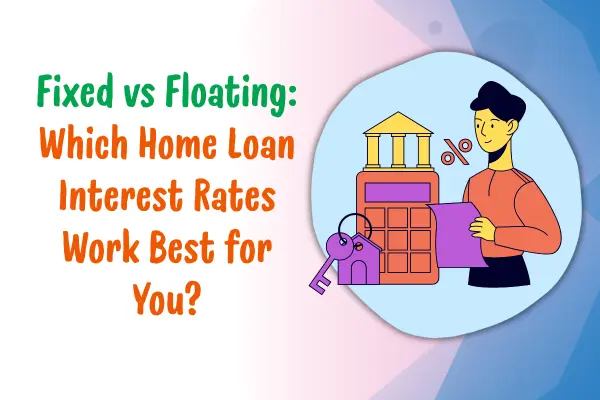If you’ve ever wanted to publish a dot grid notebook on Amazon, you’ve probably realised something important — Amazon KDP has rules. And when it comes to dot grid KDP interior templates, you can’t just throw any old PDF together and hope it gets approved.
Your interior needs to be properly formatted, meet KDP PDF specs, and look professional enough to pass Amazon’s review process. The good news? Once you understand the process, creating a dot grid interior is surprisingly easy — and you can reuse it for multiple low content book interiors.
Let’s walk through exactly how to create a dot grid KDP interior template that’s ready to upload and passes Amazon’s checks without stress.

Understanding What a Dot Grid KDP Interior Template Is
A dot grid KDP interior template is essentially the inside pages of your dot grid notebook, designed to match Amazon KDP’s specifications for printing.
These interiors usually have faint dots evenly spaced across the page, making them perfect for bullet journaling, sketching, note-taking, or planning.
While the concept sounds simple, there’s a difference between a personal-use printable and a KDP-ready file. For KDP, your dot grid interior must:
- Match the exact trim size you choose when publishing
- Be exported as a high-resolution PDF
- Have margins and bleed set up according to KDP PDF specs
- Be consistent across all pages
- Avoid design elements that might cause printing issues
Why Amazon Reviews Your Interiors Carefully
Amazon KDP reviews every uploaded file before it’s approved for sale. This isn’t just to be picky — it’s because KDP prints your interiors on demand, and they want to make sure:
- Text or dots aren’t cut off in printing
- All pages meet their print-ready requirements
- There are no low-resolution or blurry elements
- Your file is free from copyright issues
If your file doesn’t match KDP’s print standards, it might be rejected with a note like “Margins are incorrect” or “Content may be trimmed.” That’s why knowing the KDP PDF specs from the start is essential.
Choosing the Right Trim Size for Your Dot Grid Book
Your trim size is the final size of your printed book after it’s cut. For dot grid notebooks, the most common trim sizes are:
- 6” x 9” – Portable and great for general note-taking
- 7.5” x 9.25” – Popular for planners
- 8” x 10” – More space for sketches or journaling
- 8.5” x 11” – Ideal for big layouts and wide writing space
When you choose your trim size, you’ll also need to decide whether your book has bleed or no bleed.
- No bleed means all dots and design elements stay well inside the safe margin.
- With bleed means your dots extend right to the edge of the page (useful for full-page layouts).
Choosing correctly here matters — if your design has dots too close to the edge but you select “no bleed,” they could get cut off.
KDP PDF Specs You Need to Follow
This is where a lot of beginners run into trouble. Your dot grid pages must match KDP PDF specs exactly.
Here’s what you need to know in plain English:
- Resolution: 300 DPI (dots per inch) for crisp printing
- Color Mode: Black and white interior unless you specifically choose a color option
- File Format: PDF only — no Word docs or images directly uploaded as interiors
- Margins: Leave enough white space on all sides so no dots are cut during trimming
- Bleed Settings: If you want dots to extend to the edge, enable bleed and size accordingly
If you’re designing in a program like Adobe InDesign, Affinity Publisher, or even Canva, always set your document up to KDP’s trim size and margin requirements before you start placing your dots.

Designing Your Dot Grid Pattern
Now for the fun part — creating your dots.
The classic dot grid KDP interior template has dots spaced either 5mm apart (standard bullet journal style) or 0.25 inches apart for US sizing. You can choose whatever spacing works best for your audience.
When designing your grid:
- Keep dots light gray so they don’t overpower writing
- Use perfectly round dots for a clean look
- Keep spacing consistent across all pages
- Ensure dots align exactly between the top and bottom margins
Even tiny misalignments will stand out when you flip through the printed book, so it’s worth taking your time here.
How Many Pages Should You Include?
Most low content book interiors like dot grid notebooks range from 100 to 200 pages. Too few pages and the notebook feels flimsy; too many and it becomes bulky and expensive to print.
A good rule:
- 120–150 pages is a sweet spot for most buyers.
- If you’re targeting bullet journal enthusiasts, go toward the higher end (150–200 pages).
Also, make sure your total page count is an even number, since KDP requires this for printing.
Adding Page Numbers or Keeping It Blank
You might wonder if dot grid notebooks need page numbers.
- Without page numbers: Cleaner, more flexible for bullet journaling and sketching.
- With page numbers: Useful if your audience wants an index or reference system.
Most dot grid interiors skip page numbers to keep the layout minimal, but it’s a personal choice. If you add them, keep them small and outside the dot area.
Exporting Your File to Meet KDP Standards
Once your interior is designed, exporting correctly is crucial to passing Amazon’s review.
- Choose PDF Print (not just “Save as PDF”) so your file is high-resolution.
- Embed all fonts (even though dot grids rarely use them, page numbers do).
- Double-check your bleed setting matches your KDP selection.
- Make sure your file size is under 650MB (you’ll never hit this with a simple dot grid, but good to know).
A lot of rejections happen because someone exports with the wrong bleed setting or wrong trim size — both are easy to avoid if you check before uploading.
Previewing Your Interior in KDP
Before publishing, Amazon lets you preview your interior. Use this step to check:
- Are any dots cut off near the edges?
- Do all pages look identical in alignment?
- Are margins consistent?
- Is the gray tone of your dots light enough for writing over?
This is your last chance to fix anything before your file goes to print.
Avoiding Common Mistakes That Get Files Rejected
Over the years, I’ve noticed that most dot grid KDP interior template rejections happen for a few simple reasons:
- Margins are too small
- Bleed setting doesn’t match the uploaded file
- Dots are too dark or too close to the edge
- Page size doesn’t match the selected trim size
Fixing these issues before uploading will save you days of waiting for review and resubmission.
Why Quality Matters in Low Content Book Interiors
With low content book interiors like dot grid notebooks, the design is simple — but the execution must be flawless. Buyers can easily tell the difference between a clean, professional grid and a poorly aligned one.
When your interior looks polished, buyers are more likely to leave good reviews, which means better sales and rankings on Amazon.
Reusing Your Dot Grid KDP Interior Template for Multiple Books
One of the best things about creating your own dot grid KDP interior template is that once you have it, you can reuse it endlessly.
- Change the cover design for a new style
- Offer different trim sizes for different markets
- Pair it with themed covers (seasonal, motivational, floral, minimalist)
This makes dot grid books one of the easiest low content products to scale on Amazon.
Final Thoughts — Creating a Dot Grid KDP Interior That Passes Review
If you take one thing away from this guide, it’s this:
A KDP-ready dot grid interior is about precision, not complexity. By following the KDP PDF specs, keeping your design clean and consistent, and previewing before publishing, you can create interiors that pass Amazon’s review the first time.
Once your template is ready, you’ll have a professional base for countless dot grid notebooks — a simple but powerful product in the low content book interiors market.
Your dots might be small, but getting them right can make a big difference to your KDP success.