Billable Hours & Invoice Calculator
Estimate your invoice total based on your rate and hours.
Disclaimer
This calculator provides an estimate for informational purposes only and is not financial advice. It does not account for all possible fees, rounding rules, or specific contract terms. Consult a financial professional for advice.
Your Billing Details
$0
Subtotal (Work)
$0
Tax Amount
$0
Grand Total (After Discount)
Invoice Breakdown (Before Discount)
Billable Hours Calculator: Mastering Time Tracking for Productivity and Profitability
When it comes to running a business or managing freelance work, one of the most essential yet often misunderstood aspects is tracking billable time accurately. Your income depends on how effectively you manage your hours and charge clients for the time spent on their projects. This is where the Billable Hours Calculator becomes a powerful ally. It helps you calculate how much time you’ve actually spent on paid work versus non-billable activities, providing you with a clear picture of your true productivity and profitability. In this detailed guide, we’ll explore everything you need to know about billable hours, how to calculate them, and why using a Billable Hours Calculator can make a major difference in your professional growth.
Understanding What Billable Hours Really Mean
Billable hours refer to the time you spend working directly on client-related tasks or projects that can be charged for. In contrast, non-billable hours include activities like administrative work, internal meetings, training, or marketing that aren’t directly billed to a client. The concept of billable hours is the foundation of most service-based industries such as consulting, law, design, marketing, and freelancing.
To put it simply, if you’re a consultant or freelancer who charges by the hour, every minute you spend completing tasks for a client counts as billable time. However, it’s not always easy to distinguish between billable and non-billable work. That’s where a Billable Hours Calculator helps by giving you clarity on where your time goes and how much of it can be invoiced.
For example, imagine you work 40 hours a week, but only 25 of those hours are spent on client projects. The rest might be used for meetings, planning, and communication. Without understanding this split, you might miscalculate your earnings or underprice your services. The Billable Hours Calculator helps you determine exactly how many of your weekly hours are truly earning you income.
Understanding your billable hours isn’t just about tracking time — it’s about making smarter business decisions. Once you know your ratio of billable to non-billable time, you can adjust your rates or improve productivity. If your billable hours are too low, you can reassess how you allocate tasks or hire support for administrative duties. This simple calculation can transform your approach to work and profitability.
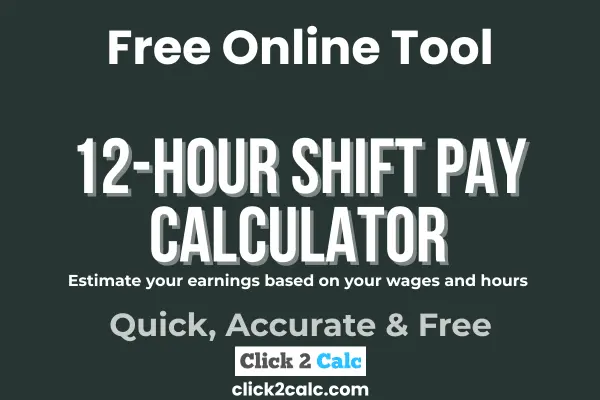
How a Billable Hours Calculator Works
The Billable Hours Calculator simplifies what can otherwise be a complex and time-consuming task. It allows you to input the total number of hours you’ve worked over a specific period, such as a day, week, or month, and then categorize how many of those hours were billable. By subtracting non-billable time, it shows the percentage of your total hours that generate revenue.
Here’s an example to illustrate this. Suppose you work 160 hours in a month. Out of that, you spend 120 hours on client work and 40 hours on administrative and internal tasks. The calculator will show that 75% of your time is billable. This percentage gives you a clear understanding of how efficiently you’re using your working hours to earn income.
The tool can also help calculate how much revenue you’re generating from those hours. By entering your hourly rate, you can see how much your billable hours translate into actual earnings. For instance, if you charge $50 per hour and have 120 billable hours, your total billable income would be $6,000 for that month.
A Billable Hours Calculator isn’t just for freelancers—it’s also invaluable for agencies and companies that manage multiple employees or projects. It can help track team performance, measure utilization rates, and plan future workloads more effectively. By using this calculator regularly, you can make data-driven decisions about staffing, pricing, and productivity strategies.
What makes this tool particularly powerful is its simplicity. Instead of manually recording and calculating every minute, the calculator automates the process, saving you time and reducing the risk of human error. Whether you’re a lawyer logging case hours, a designer managing client projects, or a small business owner tracking team productivity, the Billable Hours Calculator provides the insight you need to stay financially organized.
Why Tracking Billable Hours is Essential for Business Success
Accurately tracking billable hours is one of the cornerstones of financial success in service-based professions. When you fail to keep a close eye on how your time is spent, it becomes easy to undercharge clients, overwork yourself, or miss out on potential revenue. The Billable Hours Calculator ensures you maintain transparency, accountability, and profitability in your work.
For freelancers, tracking billable hours helps establish trust with clients. When clients receive detailed invoices that reflect time spent on specific tasks, they see the value they’re paying for. This transparency strengthens client relationships and reduces billing disputes.
For agencies or companies, tracking billable hours improves financial forecasting. Managers can assess how much time their teams dedicate to client projects versus internal tasks. This data can be used to set realistic goals, allocate resources efficiently, and identify areas where productivity can be improved.
Moreover, tracking billable hours can reveal hidden inefficiencies. For example, you might realize that too much of your time goes into meetings or administrative work. By identifying these trends through the calculator, you can streamline your workflow and focus more on revenue-generating tasks.
The process also helps in pricing your services more accurately. If you consistently find that your billable hours are lower than expected, you may need to increase your rates to maintain profitability. Using the Billable Hours Calculator regularly provides the data you need to make these strategic adjustments.
Ultimately, tracking your billable hours isn’t just about logging time—it’s about understanding your business performance in real numbers. It empowers you to work smarter, not harder, and ensures that your efforts are financially rewarding.
How to Use the Billable Hours Calculator Effectively
To get the most value out of the Billable Hours Calculator, you need to use it strategically. Start by accurately recording your total working hours for the period you’re analyzing. Be honest about both your productive and non-productive time—this helps ensure the results are meaningful.
Next, input the total number of billable hours. These are hours directly tied to client work, deliverables, or projects that can be invoiced. Then enter your hourly rate if applicable. The calculator will instantly display your total billable hours, non-billable hours, and revenue generated.
One of the best ways to use the calculator is as a planning tool. For example, if you want to earn a specific monthly income, you can input different combinations of billable hours and rates to see what it would take to reach that goal. This can help you plan your schedule, prioritize tasks, and even negotiate better contracts with clients.
The Billable Hours Calculator is also useful for project management. By breaking down your billable hours by project or client, you can see which assignments are most profitable and which ones consume too much time for too little return. This information can guide future business decisions and client relationships.
The key to effective use is consistency. Using the calculator regularly—weekly or monthly—allows you to monitor progress, spot inefficiencies, and make informed adjustments. Over time, you’ll develop a clearer understanding of your productivity patterns and financial performance.
Common Mistakes When Calculating Billable Hours
Many professionals underestimate the importance of precision when calculating billable hours. A common mistake is failing to log time accurately or waiting until the end of the week or month to recall hours from memory. This often leads to underreporting billable time and lost revenue. Using a Billable Hours Calculator in real-time can prevent this issue by helping you track and review your time consistently.
Another mistake is not clearly distinguishing between billable and non-billable tasks. For instance, responding to client emails might seem minor, but if it contributes directly to a project’s outcome, it could be considered billable. Misclassification can distort your data and affect profitability.
Professionals also sometimes forget to include all indirect costs when determining their hourly rate. If your billable hours are calculated based solely on working time without considering expenses or overheads, you might charge less than what your service is worth.
Lastly, many people fail to analyze their data. Calculating your billable hours isn’t enough—you must use that information to make strategic improvements. The Billable Hours Calculator provides insights that can guide rate adjustments, client selection, and workload distribution. Ignoring this feedback means missing out on opportunities to grow your business effectively.
Avoiding these mistakes ensures that your billable hours truly reflect your productivity and income potential. With consistent use of the calculator, you’ll not only enhance accuracy but also build a more profitable work routine.
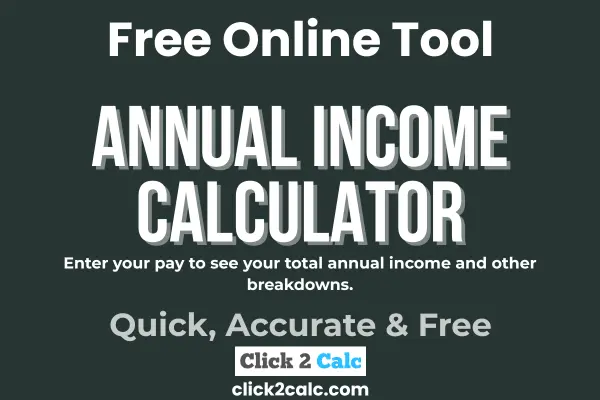
FAQs and Real-World Applications
The Billable Hours Calculator isn’t just for freelancers—it’s a versatile tool used across many industries. Law firms use it to manage client billing, agencies use it to measure project efficiency, and consultants rely on it to track their value and optimize pricing.
Frequently Asked Questions
1. What are billable hours?
Billable hours are the hours worked on tasks that can be charged to clients. They represent the portion of your time that directly generates income.
2. How many billable hours should I have per week?
This varies by profession, but most full-time service providers aim for 25–35 billable hours weekly to allow time for administrative tasks and breaks.
3. Can I use the Billable Hours Calculator for multiple clients?
Yes. You can calculate billable hours for each client or project separately to see which ones contribute most to your overall income.
4. What’s the difference between billable and non-billable hours?
Billable hours are charged to clients, while non-billable hours include administrative work, internal meetings, or training that doesn’t generate direct revenue.
5. Is the Billable Hours Calculator suitable for teams?
Absolutely. Managers can use it to measure employee productivity and plan workloads efficiently across departments.
Disclaimer: The Billable Hours Calculator is intended for informational and educational purposes only. Results may vary depending on individual work conditions, pricing models, and industry practices. Always consult with a financial advisor or accountant for personalized business guidance.
Final Thoughts
Time is money—and the Billable Hours Calculator helps you see exactly how your time translates into income. By tracking your hours accurately, you gain valuable insight into your productivity, identify inefficiencies, and make smarter business decisions. Whether you’re a freelancer, consultant, or part of a larger organization, using this calculator can transform the way you view your work hours and profitability. If you want to take control of your income and ensure every hour counts, use the Billable Hours Calculator today and start working smarter, not harder.