Contrast Ratio Checker
Ensure your text colors meet accessibility standards (WCAG 2.1).
Live Preview & Results
Contrast Ratio Score
Accessibility Preview (Normal Text)
This is standard text (16px / 1em). This text should be easy to read against the background color chosen.
Accessibility Preview (Large Text)
This is large, bold text (>18pt / 1.5em). Large text requires a lower contrast score.
WCAG 2.1 Compliance Status
Disclaimer
This calculator uses the mathematical formulas specified by the **W3C/WCAG 2.1** standard to determine the contrast ratio. The results are a theoretical approximation. Always manually check text sizes and weights, especially for complex designs or when using unconventional fonts, as visual perception can sometimes differ from mathematical results.
Understanding the Contrast Ratio Calculator and How It Enhances Visual Quality
Introduction to the Concept of Contrast Ratio
In the world of displays, photography, and videography, the term contrast ratio is often used to describe the difference between the brightest white and the darkest black a screen or image can produce. It plays a crucial role in how vivid, sharp, and realistic visuals appear. A Contrast Ratio Calculator helps users accurately measure and compare these brightness levels, ensuring they achieve optimal visual performance whether they’re working with monitors, projectors, televisions, or digital images.
The contrast ratio fundamentally determines the depth and richness of an image. A higher contrast ratio means that the brightest whites and the darkest blacks are more distinct, which translates into greater detail and visual depth. Conversely, a low contrast ratio often results in washed-out or dull images, which can ruin the viewing experience, especially in environments where image clarity is critical.
Understanding how contrast ratio works allows photographers, designers, and display enthusiasts to make informed choices. It helps them calibrate their devices for optimal visual quality and ensure that what they see on screen accurately reflects the intended tones and details.
Using a Contrast Ratio Calculator simplifies this process. By entering the luminance values of white and black (usually measured in candela per square meter or cd/m²), users can instantly determine the contrast ratio. This ratio is often expressed as something like 1000:1, meaning the brightest white is 1000 times brighter than the darkest black.
If you’re evaluating display performance, setting up a projector, or fine-tuning a photo editing setup, the calculator offers a quick and precise way to determine if your system is producing accurate contrast levels. It removes guesswork and gives you a clear, data-driven result that supports better visual outcomes.
For anyone new to the field, understanding and measuring contrast ratio isn’t just about numbers—it’s about enhancing the overall visual experience. Whether for professional work or personal enjoyment, accurate contrast measurements can dramatically improve clarity, detail, and depth perception.

Why Contrast Ratio Matters in Displays and Imaging
Contrast ratio is one of the most important metrics when evaluating display quality. It influences not only how bright or dark an image appears but also how much detail can be perceived in those extremes. The Contrast Ratio Calculator becomes particularly valuable here, as it allows you to measure these values precisely, especially when comparing different display devices.
A higher contrast ratio contributes to greater visual realism. For instance, when watching a movie with deep shadows and bright highlights, a display with a high contrast ratio ensures that you see the fine details in both extremes—dark caves and bright skies alike. In photography, this plays a crucial role in ensuring that the tonal range is well-balanced, which helps maintain color accuracy and dynamic range.
When working in design or media production, contrast ratio directly affects color grading, lighting decisions, and how viewers perceive images. A designer working on digital art or a filmmaker editing a scene relies heavily on correct contrast representation. Inaccurate contrast can cause certain details to be lost or exaggerated, affecting the final output.
Another key area where contrast ratio matters is in ambient lighting conditions. A screen that looks perfect in a dark room may appear washed out in bright light due to insufficient contrast. By using a Contrast Ratio Calculator, users can test different brightness values to see how the ratio changes under various lighting conditions, helping them choose or adjust displays accordingly.
In essence, the contrast ratio defines the boundaries of visibility. The higher the contrast, the more the viewer can distinguish subtle variations in shades, which is critical in both artistic and scientific imaging fields. This is why professionals across industries rely on tools like the Contrast Ratio Calculator to ensure consistent and optimal performance.
How a Contrast Ratio Calculator Works
To understand how a Contrast Ratio Calculator works, you first need to grasp the basic formula it uses. The contrast ratio is calculated by dividing the luminance of the brightest white (Lmax) by the luminance of the darkest black (Lmin). The formula looks like this:
Contrast Ratio = Lmax / Lmin
Luminance values are typically measured in cd/m² (candelas per square meter). Suppose your display’s white level is 300 cd/m² and the black level is 0.3 cd/m². By entering these values into the Contrast Ratio Calculator, you would get:
Contrast Ratio = 300 / 0.3 = 1000:1
This result means that the brightest white is 1000 times more luminous than the darkest black your display can produce.
Using a calculator helps ensure precision and saves time compared to manual calculations. Most tools are designed to handle varying brightness levels for both black and white values, which makes it easy to compare results between multiple devices. It’s especially useful for photographers, engineers, and home theater enthusiasts who need accurate readings to fine-tune their visual setups.
Moreover, some calculators also support input for ANSI contrast measurements, which take multiple sample points across the screen to account for real-world performance variations. This method gives a more practical measurement compared to static contrast ratios provided by manufacturers.
By using the calculator, users can quickly identify if their display’s contrast levels are within acceptable performance standards or if adjustments are needed. This allows for informed decisions about brightness settings, image calibration, and even equipment upgrades.
If you’re working with visuals where tone and clarity matter, the Contrast Ratio Calculator is an essential companion that ensures your results remain consistent, accurate, and visually appealing.
Practical Applications of the Contrast Ratio Calculator
The Contrast Ratio Calculator has diverse applications across fields such as photography, cinematography, digital design, and engineering. Each field uses it differently but with the common goal of achieving precise visual balance and accurate tonal contrast.
In photography, it helps ensure the right exposure balance between highlights and shadows. A photographer adjusting lighting conditions in a studio can use the calculator to measure how well the camera captures differences in brightness. This is particularly important in product and portrait photography, where subtle lighting differences affect the final image’s professional quality.
In filmmaking, directors of photography use contrast ratios to determine lighting setups for scenes. The ratio helps define the mood—higher contrast creates dramatic effects, while lower contrast gives a softer, more balanced tone. Calculating and understanding this using a Contrast Ratio Calculator helps them design scenes with the desired emotional and visual impact.
For display engineers and home theater enthusiasts, contrast ratio calculations are key to evaluating monitors, projectors, or televisions. When setting up a projector, for instance, the ratio between screen brightness and ambient light can dramatically affect perceived image quality. The calculator provides an objective measurement that helps achieve optimal display settings.
Even in fields like graphic design and digital art, where color and brightness consistency are essential, knowing your contrast ratio helps maintain accuracy across different screens. By ensuring uniform results, creators can deliver visuals that look their best regardless of where they’re viewed.
These examples demonstrate that the Contrast Ratio Calculator is not just a mathematical tool—it’s a bridge between technical accuracy and visual aesthetics. It empowers professionals and hobbyists alike to achieve better results, understand their tools more deeply, and produce visuals that truly stand out.
Common Misconceptions About Contrast Ratio
One of the biggest misconceptions about contrast ratio is that higher numbers always mean better quality. While it’s true that higher contrast ratios usually deliver better visual depth, it doesn’t automatically guarantee a superior display experience. Other factors such as color accuracy, brightness uniformity, and ambient light also influence overall image quality. The Contrast Ratio Calculator provides an accurate figure, but it should be interpreted alongside these other aspects for a complete understanding.
Another common misunderstanding is that manufacturer-stated contrast ratios reflect real-world performance. In reality, the values printed on packaging are often measured under ideal laboratory conditions, which may not match everyday viewing environments. Using a calculator with your own measured luminance values gives a more accurate reflection of what you’ll actually see.
Some users also confuse dynamic contrast with static contrast. Static contrast refers to the constant difference between white and black at any moment, while dynamic contrast involves adjusting brightness levels in real-time depending on what’s being displayed. The Contrast Ratio Calculator focuses on static contrast, offering a clearer, more consistent measure.
Finally, it’s important to remember that human vision itself affects how contrast is perceived. The same ratio may appear different depending on ambient light, screen size, and individual visual sensitivity. The calculator provides a technical measurement, but subjective perception still plays a role.
Understanding these nuances ensures that users rely on the calculator as a factual guide rather than a definitive judgment of visual quality. It’s a tool that empowers better decisions, but the ultimate viewing experience still depends on multiple interrelated factors.
How to Use the Contrast Ratio Calculator Effectively
To make the most out of the Contrast Ratio Calculator, users should begin by accurately measuring luminance values. These can be obtained using a light meter or from manufacturer specifications, but for precise calibration, direct measurement under typical usage conditions is best. Entering these values for white and black luminance will instantly generate the ratio, giving a clear picture of display performance.
Once you’ve calculated the ratio, interpret it in the context of your environment. For example, a projector in a dark room may require a different contrast ratio compared to one used in a brightly lit office. Adjusting brightness or lighting setup and recalculating values can help optimize the settings for your specific space.
If you’re working in creative fields like photography or videography, use the calculator as part of your overall calibration process. Combine it with tools for color accuracy and brightness control to ensure every aspect of your visual output aligns perfectly.
The calculator is also useful for making comparisons. When buying new equipment, checking the contrast ratio of different models under similar conditions helps you choose the most suitable one. This eliminates guesswork and provides a quantitative basis for your decision.
In conclusion, the Contrast Ratio Calculator is an essential utility for anyone dealing with visual media, displays, or lighting setups. It provides a simple yet powerful way to measure, understand, and enhance contrast performance. Whether you’re an engineer, artist, or enthusiast, this tool helps you achieve precise, consistent, and professional-level visual results.
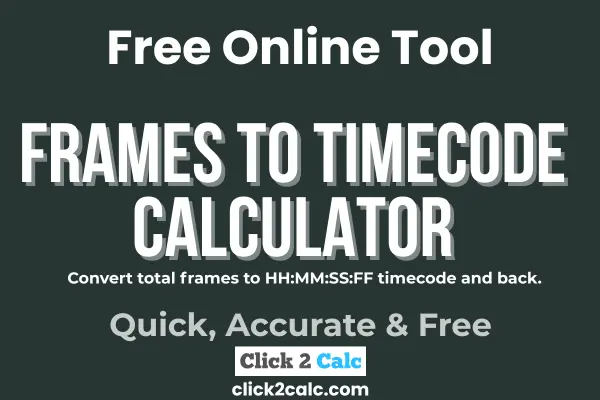
FAQs
What is a good contrast ratio for displays?
A ratio of 1000:1 or higher is typically considered good for most monitors and TVs, offering deep blacks and bright whites suitable for everyday use.
Does ambient light affect contrast ratio?
Yes, brighter environments can reduce perceived contrast. Using the Contrast Ratio Calculator under actual lighting conditions provides more realistic results.
Why does my calculated contrast ratio differ from manufacturer claims?
Manufacturers often use ideal test environments. Your real-world settings may vary, giving different results.
Can I use the Contrast Ratio Calculator for projectors?
Absolutely. It’s ideal for testing projector performance, especially when adjusting screen brightness and ambient lighting.
Disclaimer:
The Contrast Ratio Calculator provides theoretical and measured values for reference purposes only. Actual visual perception may vary due to environmental conditions, equipment calibration, and individual sensitivity. Always test results in real-world scenarios before making purchasing or professional decisions.
If you’d like to calculate your display’s contrast ratio accurately and compare performance, use the Contrast Ratio Calculator above. It’s an easy way to evaluate your screen’s visual depth and achieve the best possible clarity in any environment.