Net to Gross Calculator
Find the gross amount needed for your desired net (take-home) pay.
Enter your total combined tax rate (e.g., federal + state + FICA + local). For example, if your total taxes are about 25%, enter 25.
Your Gross Pay Breakdown
Disclaimer
This calculator is for informational and estimation purposes only. It provides a simplified “gross-up” calculation based on a single, flat tax rate. It does not account for progressive tax brackets (where different parts of your income are taxed at different rates), pre-tax deductions (like 401k or health insurance), tax credits, or other complex factors. The result is an estimate, and your actual gross-to-net calculation may vary significantly. Please consult a qualified tax professional or payroll specialist for accurate figures.
Net to Gross Calculator: Easily Convert Take-Home Pay to Gross Salary in $
Understanding your true earnings is one of the most important parts of managing your finances. When you receive a paycheck, the amount you see deposited into your account is your net pay — that is, what’s left after taxes and deductions. But what if you want to know how much you actually earned before all those deductions? That’s where a Net to Gross Calculator becomes incredibly useful.
This simple but powerful tool allows you to convert your net salary (the amount you take home) into your gross salary (the total amount before deductions). Whether you’re negotiating a new job offer, comparing salaries across states, or estimating how much your employer pays in total for your work, the calculator can instantly show you the difference between what you earn and what you keep.
In this article, we’ll explore everything you need to know about how a Net to Gross Calculator works, why it’s essential, and how to use it effectively. We’ll also discuss related tax concepts, real-world examples, and FAQs so you can make the most of this useful financial tool.

Understanding Net Pay and Gross Pay
Before using a Net to Gross Calculator, it’s important to understand the difference between net pay and gross pay. Gross pay is your total income before any deductions are made. This includes your regular salary or hourly wages, bonuses, commissions, and any other earnings you receive from your employer.
On the other hand, net pay — often called “take-home pay” — is what’s left after your employer deducts taxes, Social Security, Medicare, health insurance premiums, and any other contributions like retirement savings. It’s the amount that actually lands in your bank account each payday.
For example, imagine your monthly take-home pay is $3,200. That’s your net income. But that doesn’t represent your total salary. You might actually be earning $4,000 or more in gross income before deductions. The difference between the two comes down to taxes and other withholdings.
The Net to Gross Calculator helps you reverse that process. Instead of starting with your gross salary and subtracting deductions, you start with your net salary and estimate how much gross pay would be needed to reach that take-home amount.
This is especially useful when you’re comparing job offers or budgeting your expenses. For instance, if you want to take home a specific amount every month, the calculator can show you how much gross income you need to earn to achieve that goal after taxes.
It’s important to remember that the actual difference between net and gross pay can vary depending on your location, filing status, and benefits. Tax laws differ between states, and so do deductions like health insurance or retirement contributions. But using a Net to Gross Calculator gives you a clear estimate that helps you plan more accurately.
How the Net to Gross Calculator Works
The Net to Gross Calculator simplifies what would otherwise be a complex math problem. It uses tax rate assumptions and deduction formulas to estimate how much gross income is required to produce a certain net amount.
Let’s say you enter your take-home pay as $3,500 per month. The calculator will reverse-engineer the figures by considering typical deductions like federal and state income tax, Social Security (6.2%), and Medicare (1.45%). Based on these factors, it determines what your gross income must have been before those deductions.
For example, if your net income is $3,500 and your combined deductions equal roughly 20%, your gross pay might be around $4,375. That means about $875 went toward taxes and other withholdings.
If you’re self-employed, the calculator can also adjust to include self-employment taxes, which cover both the employer and employee portions of Social Security and Medicare. This gives freelancers and contractors a realistic picture of their total income before taxes.
The Net to Gross Calculator typically takes into account multiple layers of taxation, such as:
- Federal income tax
- State income tax (if applicable)
- FICA (Social Security and Medicare)
- Optional deductions like health insurance or retirement contributions
Because tax rates can vary depending on your income level, filing status (single, married, etc.), and location, the calculator provides an estimate rather than an exact number. It’s a fast and reliable way to understand how your paycheck breaks down in $.
Disclaimer: The results provided by the Net to Gross Calculator are for informational purposes only. Tax laws change periodically, and individual deductions may vary. For official or personalized advice, consult a licensed tax professional.
Why You Need a Net to Gross Calculator
A Net to Gross Calculator isn’t just a convenience — it’s an essential financial tool for employees, employers, freelancers, and even job seekers. It helps bridge the gap between what you earn and what you take home, giving you a clearer understanding of your finances.
If you’re an employee negotiating a salary, this calculator is a game-changer. Employers often quote annual salaries in gross terms, but you care most about your net pay, or how much actually lands in your account after taxes. Using the calculator, you can see what a gross salary of $50,000, $60,000, or $70,000 would actually mean in terms of take-home pay.
For example, if you know you need $4,000 net per month to cover your living expenses, you can use the Net to Gross Calculator to find out how much gross income you need to ask for in negotiations. That helps ensure you’re not underestimating the impact of taxes.
If you’re self-employed or running a small business, understanding your gross vs. net income helps you set proper rates. When clients pay you a certain amount, you’ll need to account for taxes that aren’t automatically deducted. By using a Net to Gross Calculator, you can set your pricing to ensure your after-tax earnings meet your financial goals.
For employers, this calculator is useful for reverse payroll calculations — especially when you promise employees a net pay amount or need to estimate the gross salary required to achieve that after deductions.
Ultimately, using a Net to Gross Calculator empowers you to make smarter financial decisions. You can plan budgets, understand your tax impact, and ensure your salary expectations align with your lifestyle needs.
The Relationship Between Gross Pay and Taxes
Gross pay and taxes go hand in hand, and understanding this relationship is crucial for accurate financial planning. When you earn a gross salary, several deductions are made before you receive your net pay. These typically include federal income tax, state tax, and FICA contributions (Social Security and Medicare).
For most employees in the U.S., the combined FICA tax rate is 7.65%, split between 6.2% for Social Security and 1.45% for Medicare. Your employer matches these contributions, but they are deducted from your gross salary. Depending on your income bracket and location, federal and state taxes can further reduce your paycheck by anywhere from 10% to 30% or more.
Let’s look at an example. Suppose your gross monthly income is $5,000. After federal tax, state tax, and FICA deductions totaling about 22%, your net pay would be around $3,900. If you start from that $3,900 figure and use a Net to Gross Calculator, it will estimate your original gross pay by adding back those deductions.
This reverse calculation is essential when you only know your take-home pay but want to understand the total value of your compensation.
Tax withholdings also depend on your W-4 form settings — how many dependents you claim, your marital status, and other income sources. If you claim fewer allowances, more tax is withheld, reducing your net pay.
Additionally, deductions like health insurance premiums, 401(k) contributions, or flexible spending accounts (FSAs) can further lower your taxable income, changing the net-to-gross relationship.
That’s why using an updated and accurate Net to Gross Calculator helps simplify this complexity by factoring in standard deduction rates and giving you a reliable gross pay estimate in $.
Disclaimer: Tax laws can change annually, and deduction thresholds may vary based on IRS updates or state regulations. Always verify your tax rates or consult a tax expert before making financial decisions based on gross or net income estimates.
Real-World Uses of the Net to Gross Calculator
The Net to Gross Calculator is more than just a math tool — it’s a practical resource for everyday financial situations. People use it for job negotiations, payroll management, self-employment budgeting, and even financial planning.
For job seekers, it helps to understand the true value of a salary offer. Let’s say an employer offers you $60,000 per year. Without a calculator, you might assume that’s what you’ll receive annually. But once taxes and deductions are applied, your actual take-home pay could be closer to $46,000. If you already know the net amount you want, you can use the calculator to reverse-engineer what gross salary you should ask for.
For businesses, especially those with international or contract workers, this tool makes it easy to ensure fair and accurate pay agreements. When you agree to pay someone a net amount, you can use the Net to Gross Calculator to determine how much gross salary to set, accounting for taxes and employer contributions.
Freelancers and gig workers also rely on this calculator to plan taxes. Since they are responsible for paying their own Social Security and Medicare taxes, they can input their desired take-home income to figure out how much they must invoice clients to reach that goal.
Even in personal budgeting, the calculator is valuable. If you have a target net income in mind — say, $4,500 per month — you can use the Net to Gross Calculator to estimate how much you need to earn before taxes to achieve that figure. This helps with setting career goals, side hustles, or saving targets.
By using the tool, you gain financial clarity — a clearer picture of how much you’re actually earning versus how much you keep after taxes. That’s a critical step toward smarter money management.
How to Use the Net to Gross Calculator Effectively
Using a Net to Gross Calculator is simple, but to get accurate results, you should follow a few guidelines. Start by entering your net pay amount — the amount you take home after taxes and deductions. Then, specify the frequency of your pay (weekly, bi-weekly, monthly, or annually).
The calculator uses average federal and state tax rates, along with standard Social Security and Medicare contributions, to estimate your gross income in $. In a few seconds, it shows you how much your gross salary would be before taxes.
For example, if your monthly net income is $3,200, the calculator might show your gross pay as $4,000, assuming a 20% deduction rate. You can also adjust tax assumptions if you know your exact withholding percentages or if your state has different rates.
If you’re an employer, you can use this calculator in reverse payroll planning. Suppose you promise an employee a net pay of $2,000. The Net to Gross Calculator can help you determine that the gross salary should be around $2,400, ensuring you cover taxes accurately.
You can use this calculator anytime to help plan your salary goals, negotiate offers, or understand your total compensation package. It’s fast, easy, and provides instant clarity.
Disclaimer: The figures generated by this calculator are estimates based on typical tax rates. Actual results may vary depending on your filing status, location, and deductions. Always check with a tax professional for precise calculations.
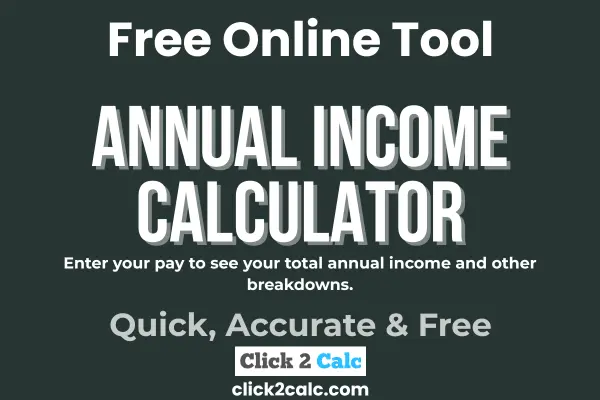
Frequently Asked Questions (FAQs)
1. What is a Net to Gross Calculator?
It’s a tool that estimates your total gross salary based on your take-home (net) pay, accounting for taxes and standard deductions.
2. How accurate is the Net to Gross Calculator?
It provides reliable estimates, but actual figures can vary depending on individual tax situations and state laws.
3. Can I use this calculator if I’m self-employed?
Yes. It can estimate your gross income by including self-employment tax rates, giving freelancers a realistic picture of their pre-tax earnings.
4. What deductions affect the net to gross conversion?
Federal and state income tax, Social Security, Medicare, health insurance, and retirement contributions all impact your results.
5. Why is gross pay higher than net pay?
Because gross pay represents your total earnings before taxes, while net pay is what remains after deductions.
Conclusion
Understanding your pay is more than just looking at what’s deposited into your account. Knowing how your net pay translates into gross income gives you better control over your finances, helps you negotiate smarter salaries, and ensures accurate tax planning.
The Net to Gross Calculator is your go-to tool for this purpose — simple, accurate, and easy to use. Whether you’re an employee, employer, freelancer, or just someone curious about how taxes affect your earnings, this calculator brings financial clarity right to your fingertips.
Try the Net to Gross Calculator above, enter your take-home pay, and find out your full gross salary in just seconds. It’s a small step that can make a big difference in understanding your financial reality.